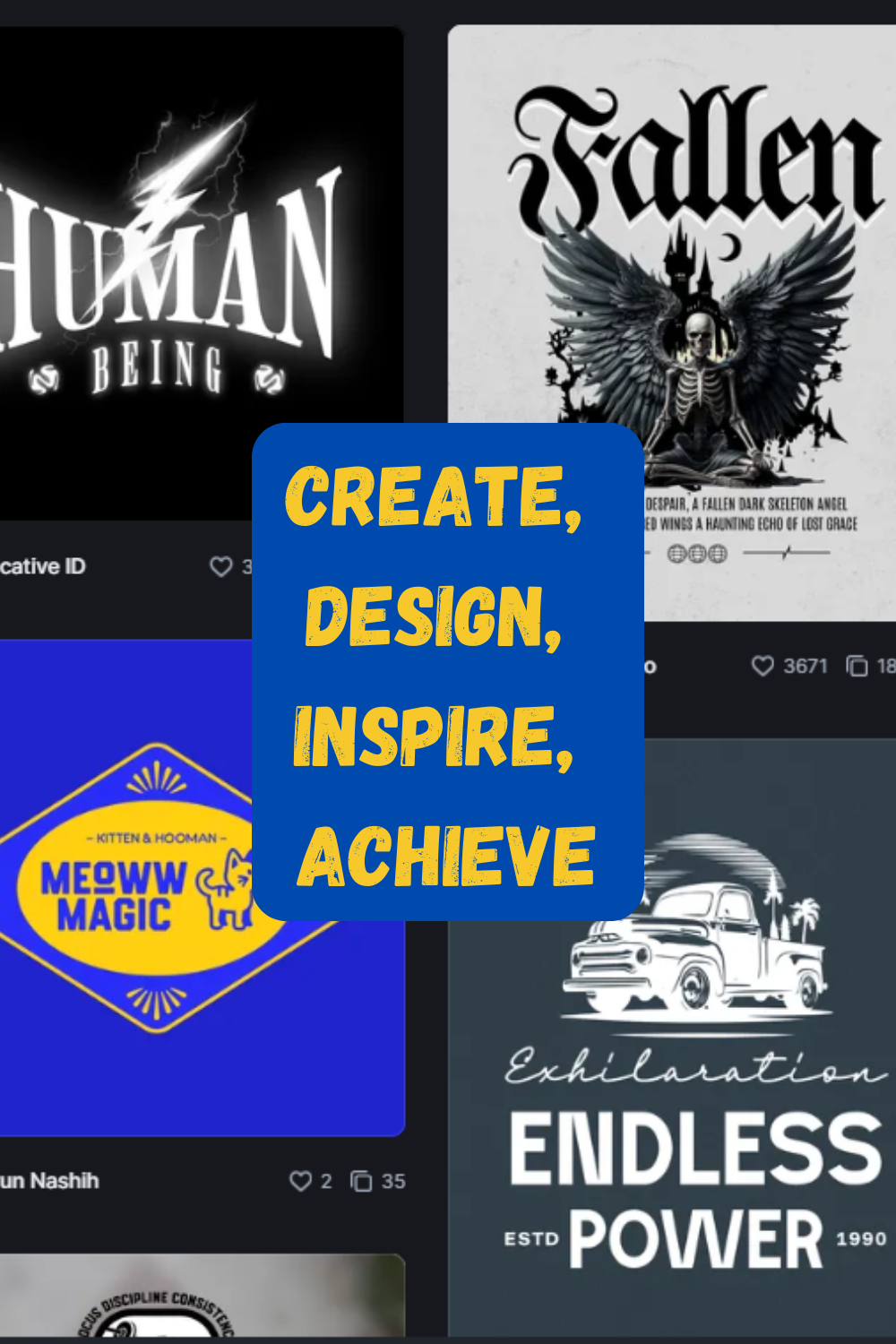Picture this: you’re sipping coffee, scrolling through your phone, and suddenly realize your entire digital life could be at risk. Sounds like a nightmare, right? Fear not, brave smartphone user! Here are some easy yet effective tips to safeguard your beloved device from digital mischief.
1. Lock It Up
First things first, always lock your phone. Whether you prefer a classic PIN, a pattern, or the futuristic fingerprint scan, a lock screen is your first line of defense. Think of it as your phone’s personal bouncer, keeping the riffraff out. Just make sure it’s something you can remember—no one wants to be locked out of their own party.
2. Update Regularly
Updating your phone’s software might seem like a chore, but it’s crucial for security. Those pesky update notifications are there for a reason—they fix vulnerabilities and keep your phone protected. So, next time you’re tempted to hit “Remind me later,” remember that those updates are like a digital flu shot for your phone.
3. Download Wisely
The app store is like a candy shop, but not all sweets are safe to consume. Only download apps from trusted sources and read reviews to avoid malicious software. Think of it as vetting your phone’s new friends. If an app seems sketchy, it probably is. Trust your gut!
4. Use Strong Passwords
We know, passwords are a pain. But using “1234” or “password” is like leaving your front door wide open. Opt for strong, unique passwords for your accounts and consider a password manager to keep track of them all. It’s like having a super-secret vault for all your digital keys.
5. Beware of Phishing
If it looks fishy, it’s probably phishing. Cybercriminals are sneaky, and their tricks can be convincing. Avoid clicking on suspicious links in emails or texts, and never give out personal information to unverified sources. If a prince from a faraway land offers you a fortune, it’s best to pass.
6. Enable Find My Phone
Losing your phone is stressful, but enabling features like “Find My Phone” can turn panic into relief. These tools can help you locate, lock, or even wipe your phone remotely if it goes missing. It’s like having a digital leash—your phone might wander, but it won’t get far.
7. Install Antivirus Software
Yes, even smartphones can catch digital bugs. Installing reliable antivirus software can help detect and remove malicious threats. It’s like giving your phone a tiny bodyguard that works 24/7 to keep it safe.
8. Backup Your Data
Regularly backing up your data ensures you don’t lose everything if your phone takes a dive. Use cloud services or external storage options to keep your photos, contacts, and other important information safe. Think of it as a digital insurance policy.
Conclusion
There you have it—simple yet effective tips to keep your smartphone safe and sound. By locking it up, staying updated, downloading wisely, using strong passwords, avoiding phishing, enabling tracking features, installing antivirus software, and backing up your data, you can enjoy peace of mind in the digital world. Now, go forth and use your phone with confidence, knowing it’s as secure as Fort Knox!