
Understanding the Basics: What is a Web App and Why Use Bootstrap?
A web application, commonly referred to as a web app, is a software application that runs on a web server and is accessed through a web browser over the internet. Unlike traditional websites that primarily serve static content, web apps are designed for user interaction, providing dynamic content and functionalities. This interactivity is achieved through various technologies, including HTML, CSS, and JavaScript. Examples of popular web apps include online banking platforms, social media networks, and e-commerce sites.
Bootstrap is a front-end framework initially developed by Twitter and released as an open-source project in 2011. It has since become one of the most widely-used frameworks for building responsive and mobile-first web applications. The primary advantage of using Bootstrap is its comprehensive library of pre-designed components and utilities, which significantly speeds up the development process. These components include navigation bars, forms, buttons, and modals, all of which are easily customizable to suit specific project needs.
One of the key features of Bootstrap is its responsive design capabilities. Bootstrap’s grid system allows developers to create layouts that automatically adjust to different screen sizes, ensuring a seamless user experience across desktops, tablets, and mobile devices. This is particularly important in today’s digital landscape, where users access web apps from a variety of devices.
Another notable benefit of Bootstrap is its extensive documentation and active community support. The official Bootstrap documentation provides detailed instructions and examples for using each component, making it accessible even for beginners. Additionally, the large community of developers using Bootstrap means that help is readily available through forums, online courses, and tutorials.
In summary, understanding the basics of what a web app is and why Bootstrap is a valuable tool for development sets the foundation for creating your first web application. Bootstrap’s ease of use, responsive design features, and robust support system make it an ideal choice for beginners aiming to bring their web app concepts to life efficiently and effectively.
Planning Your Web App: From Concept to Wireframe
The journey of developing a web app begins with meticulous planning. This initial phase is crucial as it lays the foundation for the entire project. The first step is to brainstorm and define the app’s purpose. What problem does your web app aim to solve? Whether it’s for productivity, entertainment, or social networking, having a clear understanding of the app’s core objective is essential.
Identifying the target audience is the next step. Who will be using your web app? Understanding your users’ needs, preferences, and pain points will guide the design and functionality of your app. Create user personas to visualize your audience and tailor the app experience to meet their expectations.
Once the purpose and target audience are defined, it’s time to outline the core features. List the main functionalities that your web app will offer. Prioritize these features to ensure that the most critical elements are developed first. This approach will help manage scope and focus on delivering a minimum viable product (MVP) that users can start interacting with.
With a clear concept and defined features, the next step is wireframing. Wireframing is the process of creating a visual blueprint of your web app’s layout and functionality. It helps in visualizing the structure and ensures that all elements are strategically placed for optimal user experience. Wireframes are typically simple, using lines and boxes to represent different components of the app.
Several tools can assist in creating wireframes, such as Sketch, Figma, and Adobe XD. These tools offer a range of features to help you design detailed and interactive wireframes. Start with low-fidelity wireframes to map out the basic structure, then gradually move to high-fidelity wireframes as the design becomes more refined.
It’s important to iterate on your wireframes based on feedback. Share your wireframes with stakeholders, potential users, and team members to gather insights and suggestions. This iterative process will help you identify and resolve issues early, ensuring that the final design aligns with user expectations and project goals.
Building Your Web App with Bootstrap: Step-by-Step Development
Developing your first web application using Bootstrap is a methodical process that begins with setting up your development environment. Start by installing a reliable code editor such as Visual Studio Code or Sublime Text. These tools provide syntax highlighting and code completion features that are crucial for efficient coding. Additionally, setting up version control through Git is recommended to track changes and collaborate with other developers seamlessly.
Once your environment is ready, the next step is to install Bootstrap. You can do this by downloading Bootstrap from its official website or by integrating it via a Content Delivery Network (CDN). For beginners, using a CDN is straightforward. Simply include the Bootstrap CSS and JavaScript files within the <head> and before the closing </body> tag of your HTML file, respectively.
With Bootstrap installed, it’s time to transform your wireframes into a functional web app. Start by creating the basic structure of your app using HTML. Define the layout with Bootstrap’s grid system, which uses a series of containers, rows, and columns to arrange your content. For instance, you can create a responsive layout by using the .container class for fixed-width and .container-fluid for full-width layouts.
Styling your web app is simplified with Bootstrap’s extensive range of CSS classes. Utilize classes like .btn for buttons, .card for card components, and .navbar for navigation bars. These pre-defined styles ensure your app is both visually appealing and consistent across different devices.
To add interactivity, incorporate JavaScript components provided by Bootstrap. For example, you can use modals, dropdowns, and carousels to enhance user engagement. Bootstrap’s JavaScript components require jQuery, so ensure you include it in your project. You can add a modal by using the data-toggle="modal" attribute and customize its behavior with JavaScript functions.
Throughout the development process, practical examples and code snippets serve as valuable references. For instance, to create a responsive navigation bar, use the following HTML structure:
<nav class="navbar navbar-expand-lg navbar-light bg-light"><a class="navbar-brand" href="#">Navbar</a><button class="navbar-toggler" type="button" data-toggle="collapse" data-target="#navbarNav" aria-controls="navbarNav" aria-expanded="false" aria-label="Toggle navigation"><span class="navbar-toggler-icon"></span></button><div class="collapse navbar-collapse" id="navbarNav"><ul class="navbar-nav"><li class="nav-item active"><a class="nav-link" href="#">Home <span class="sr-only">(current)</span></a></li><li class="nav-item"><a class="nav-link" href="#">Features</a></li></ul></div></nav>
Following these steps, you will gradually build a robust, responsive web app using Bootstrap, ensuring a solid foundation for further development and customization.
Testing, Deploying, and Maintaining Your Web App
As you approach the final stages of developing your web app, it is imperative to focus on testing, deploying, and maintaining it effectively. Thorough testing ensures that your web app functions correctly, meets user expectations, and performs well under various conditions.
First, consider different types of testing. Functional testing verifies that each feature of the web app works as intended. Tools like Selenium can automate this process, ensuring that every button, form, and interaction operates smoothly. Usability testing involves real users interacting with the app to identify any issues with navigation, layout, or overall user experience. Finally, performance testing assesses the app’s speed, responsiveness, and stability under load. Frameworks like Jest can help in simulating various user scenarios to ensure the app remains robust.
Once testing is complete, the next step is deployment. Begin by choosing a reliable hosting provider—options like AWS, Heroku, and Netlify offer various features and pricing plans tailored to different needs. After selecting a provider, set up your server environment, ensuring it is configured to handle your web app’s specific requirements. This may involve setting up databases, installing necessary software, and configuring security protocols. When everything is ready, push your app live by transferring your files to the server and configuring your domain settings.
Post-launch, maintaining your web app is crucial for its continued success. Regularly monitor performance using tools like Google Analytics and New Relic to track user activity and identify any potential issues. Keep your app up to date by releasing new features and improvements based on user feedback and market trends. Additionally, establish a system for handling bug reports and user feedback efficiently, ensuring that issues are resolved promptly and users feel heard.
By following these steps, you can ensure that your web app not only launches successfully but continues to provide value and a seamless experience for your users over time.












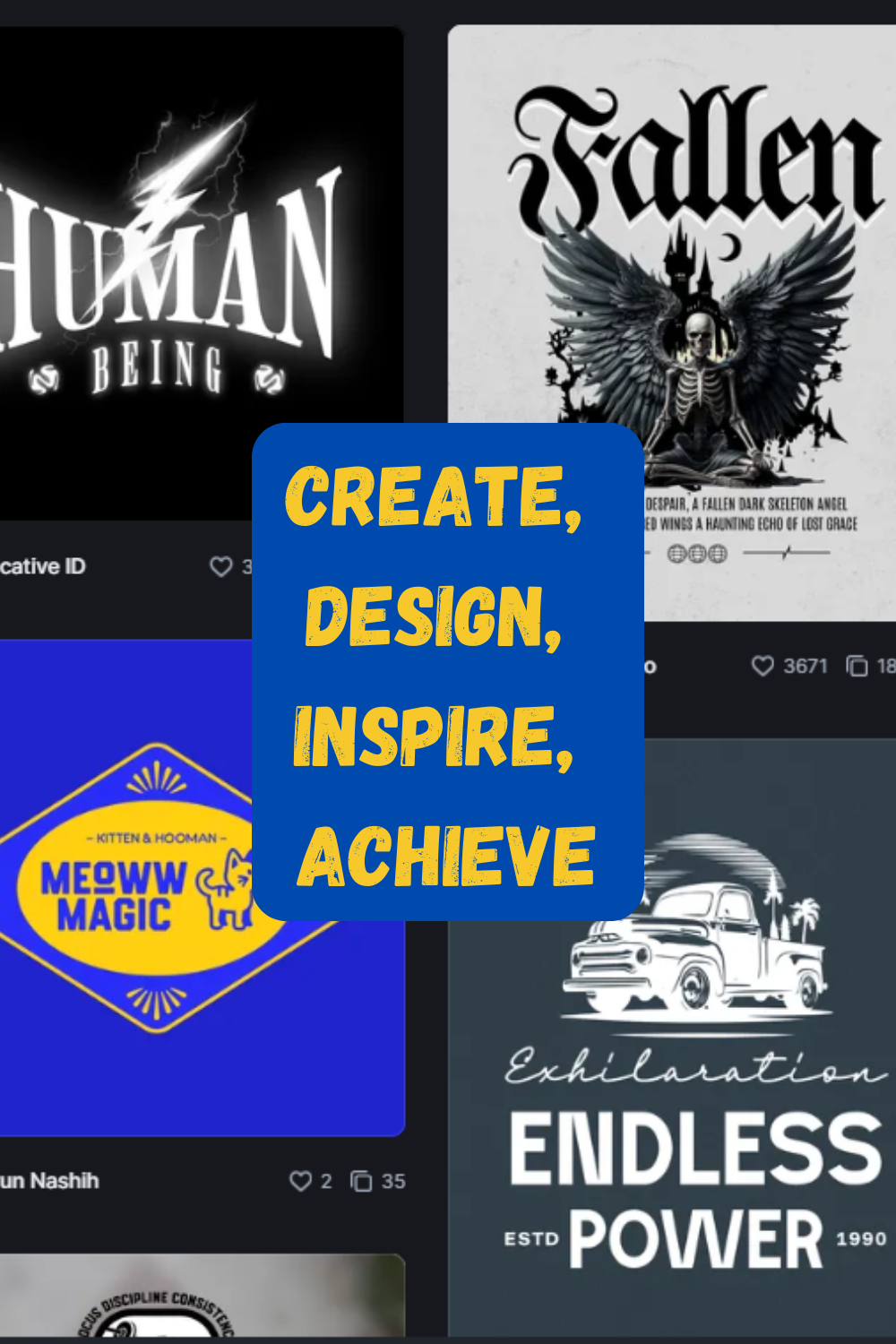
Leave a Reply
You must be logged in to post a comment.