Web design is not just about creating a visually appealing site; it’s a blend of art and science aimed at providing users with an intuitive, engaging, and functional experience. In the digital age where first impressions are often made online, the significance of good web design cannot be overstated. One of the tools that has revolutionized this field is Bootstrap, a free, open-source framework that makes web development faster and easier.
What is Bootstrap?
Bootstrap, initially created by Twitter developers, has become the go-to framework for responsive, mobile-first web design. It offers a collection of CSS and JavaScript design templates to build websites quickly. With Bootstrap, you don’t need to start from scratch; you get pre-designed components like navigation bars, buttons, forms, and modal windows, all optimized for different screen sizes.
Why Use Bootstrap for Web Design?
- Responsive Design: Bootstrap is built with a mobile-first approach, ensuring that your site looks good on any device, from smartphones to desktops. Its grid system allows for easy layout adjustments based on the screen size.
- Time and Cost Efficiency: By providing ready-to-use components, Bootstrap significantly reduces the time and cost associated with design and development. This means you can focus more on the unique aspects of your site.
- Consistency: Bootstrap ensures that your website maintains a consistent look and feel across different pages, which is crucial for branding.
- Community and Support: With a vast community of developers, Bootstrap is continuously updated, offering solutions to common design problems and providing extensive documentation.
Implementing Bootstrap in Your Web Design
To utilize Bootstrap, you’d typically:
- Include Bootstrap CSS and JS: Add Bootstrap’s CSS and JavaScript files to your project, either by downloading them or linking to a CDN.
- Use Its Classes: Bootstrap works with HTML elements by adding classes to them. For example, creating a button with Bootstrap might look like this:
html
<button type="button" class="btn btn-primary">Primary Button</button>- Customize: While Bootstrap gives you a lot out of the box, you can customize its variables or use only specific components to match your brand’s style.
Beyond the Basics:
Bootstrap is not just about speed; it’s about quality. You can extend its capabilities with custom styles or combine it with other JavaScript libraries to enhance functionality. However, remember that while Bootstrap provides a foundation, the best designs often involve tweaking and tailoring to ensure they truly reflect your brand and meet your unique needs.
Conclusion:
Incorporating Bootstrap into your web design toolkit can transform how you approach website creation. It empowers designers and developers to craft beautiful, responsive websites with less effort while still allowing room for creativity and customization. Whether you’re a newbie or a seasoned pro, Bootstrap can elevate your web design game, making it a staple in the modern web designer’s arsenal.
Remember, the goal of web design is to create an experience that not only looks good but also functions seamlessly across all devices. With Bootstrap, you’re well on your way to achieving that.
Bootstrap customization
CSS frameworks
include design tips












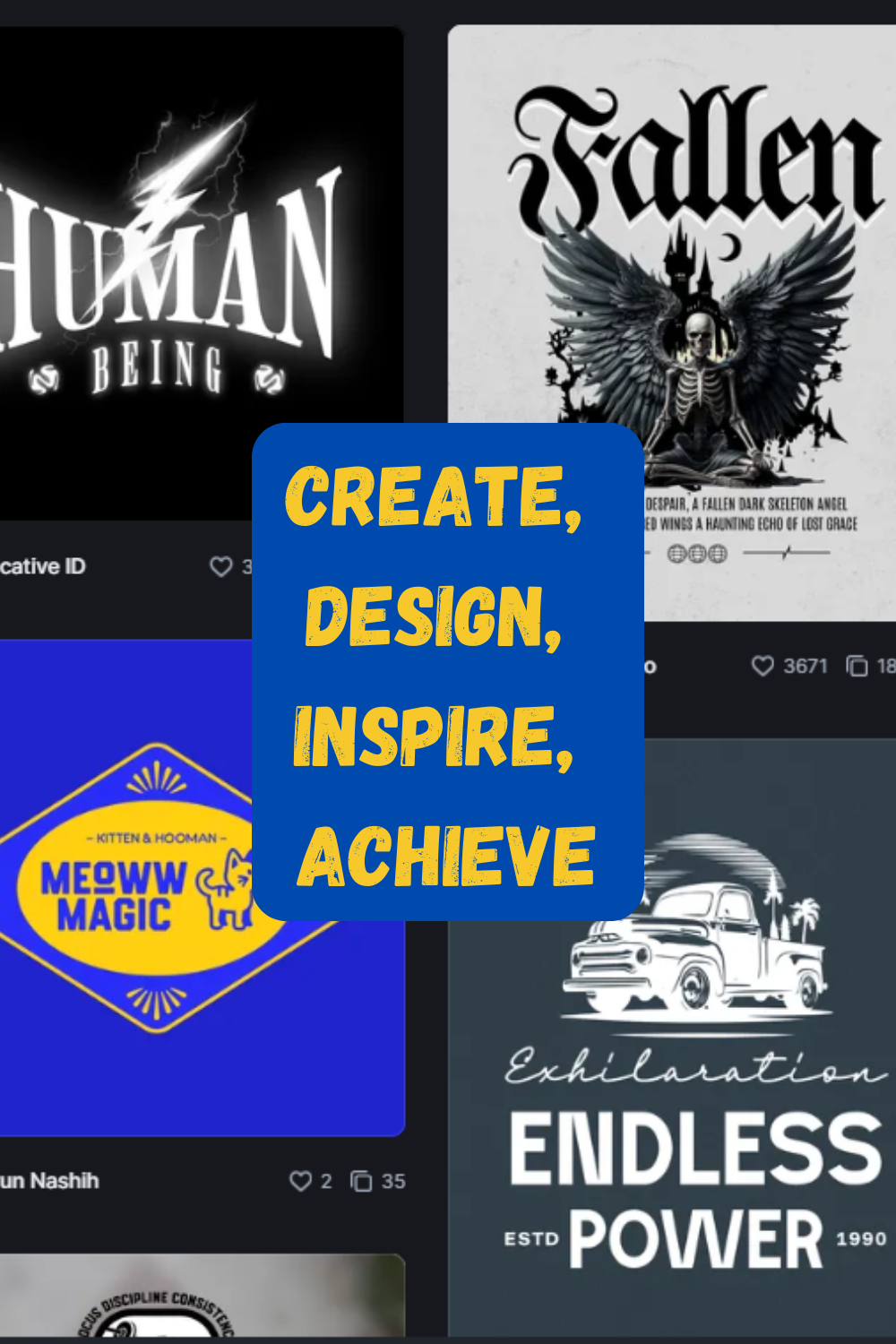
Leave a Reply
You must be logged in to post a comment.